Configure harmon.ie Classic for Direct PDF Editing
Opening a pdf file with harmon.ie automatically downloads a local copy of the file. If you need to edit a pdf file, you could either edit the local copy, then upload it back to Microsoft 365 using harmon.ie, or configure harmon.ie to open the online version of the pdf file for editing.
To configure harmon.ie to edit pdf files:
Set the OpenPDFWithWebDav provisioning registry key. [Download registry key sample]
The default pdf viewer must support SharePoint integration, i.e., accept receiving a SharePoint url as a parameter, for this option to work.
To test this, outside of harmon.ie, launch the pdf viewer with the url of a SharePoint document as a parameter.
To test this, outside of harmon.ie, launch the pdf viewer with the url of a SharePoint document as a parameter.
To configure Acrobat to edit SharePoint documents:
If the default pdf viewer you are using is Acrobat, and setting the provisioning registry key didn’t help, follow these instructions to configure Acrobat to accept a SharePoint url as a parameter:
- Open the Microsoft Admin Center.
- Sign in.
- Click Show All at the bottom of the left-side menu.
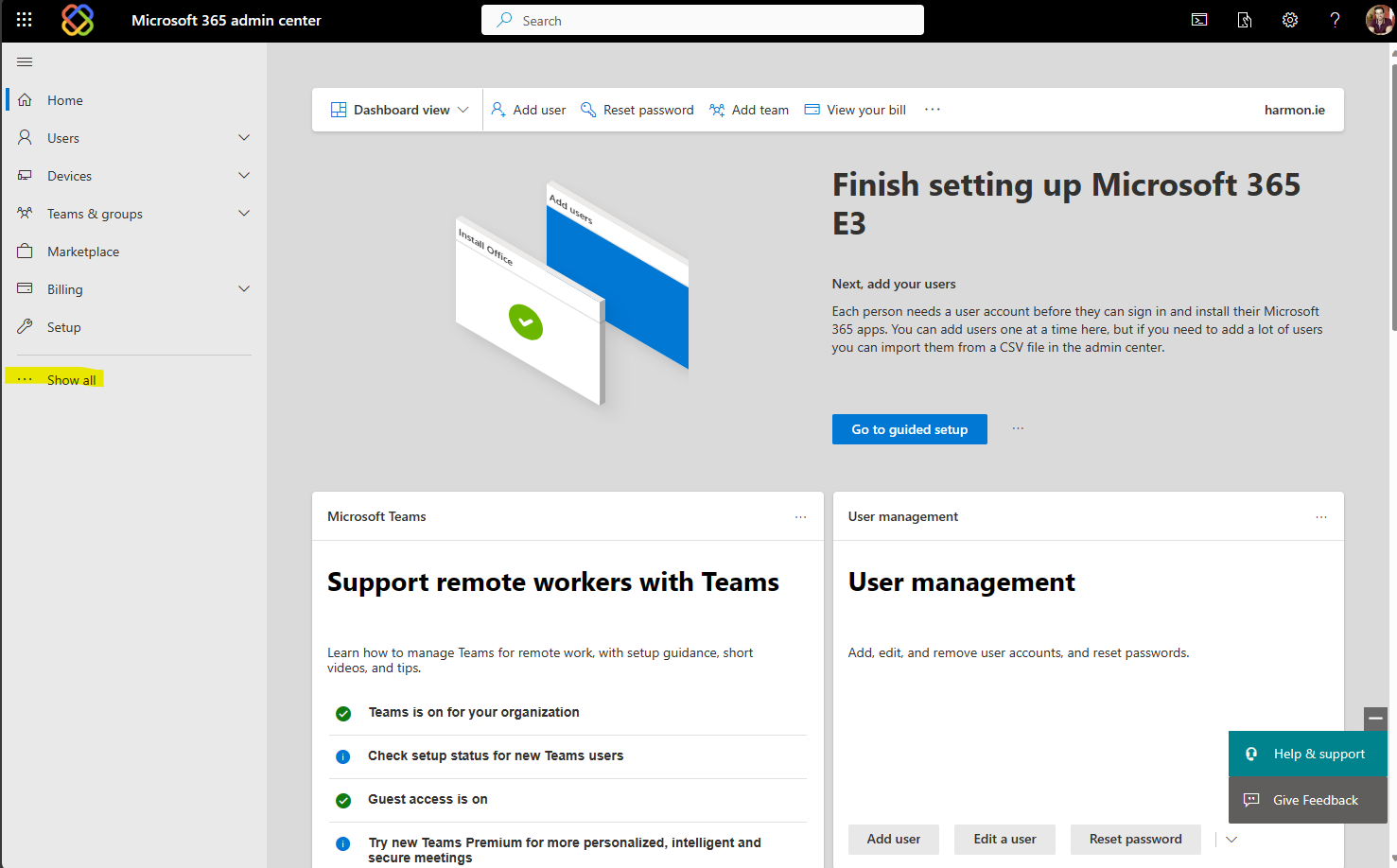
- Click SharePoint.
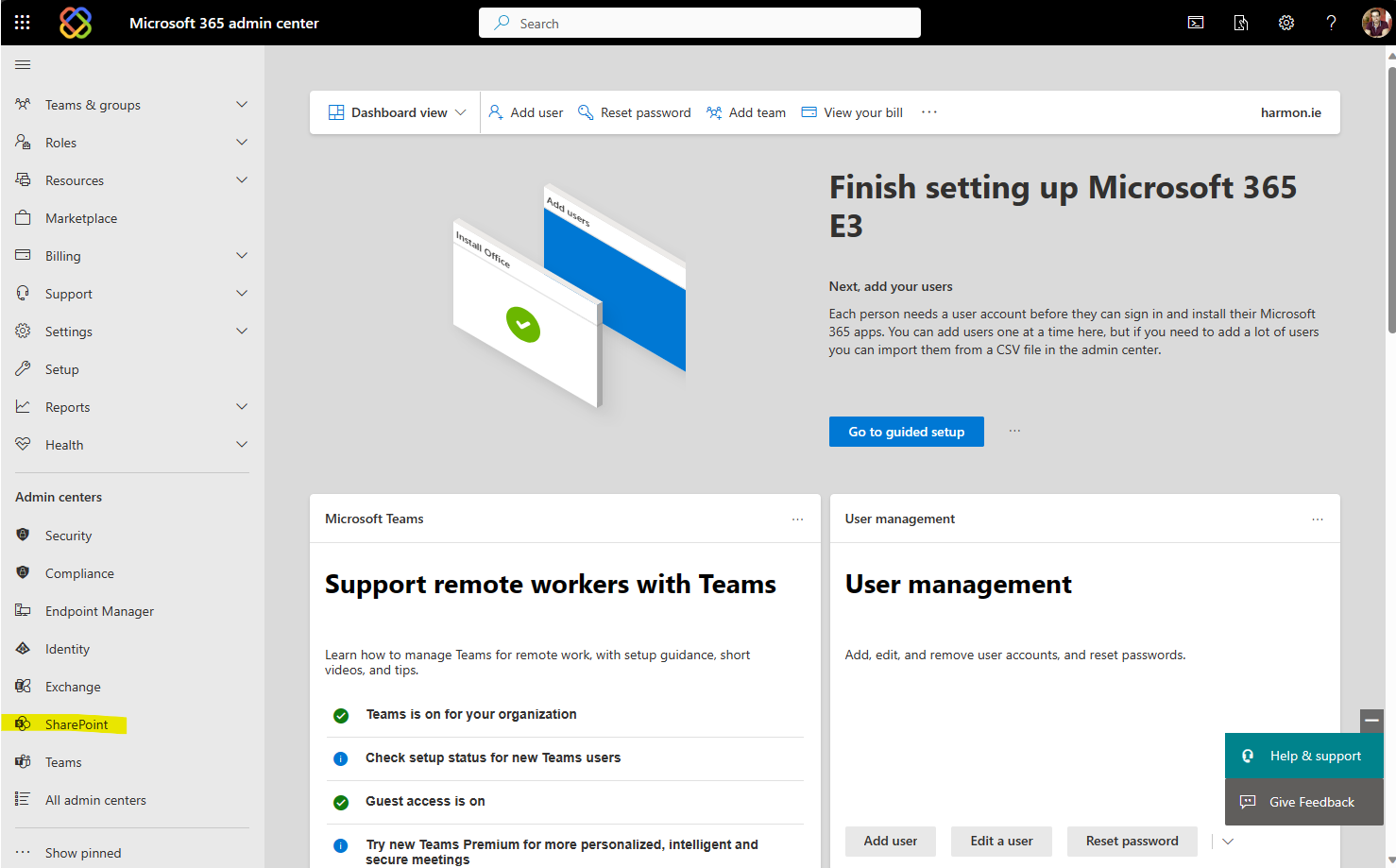
- Click Policies > Access control.
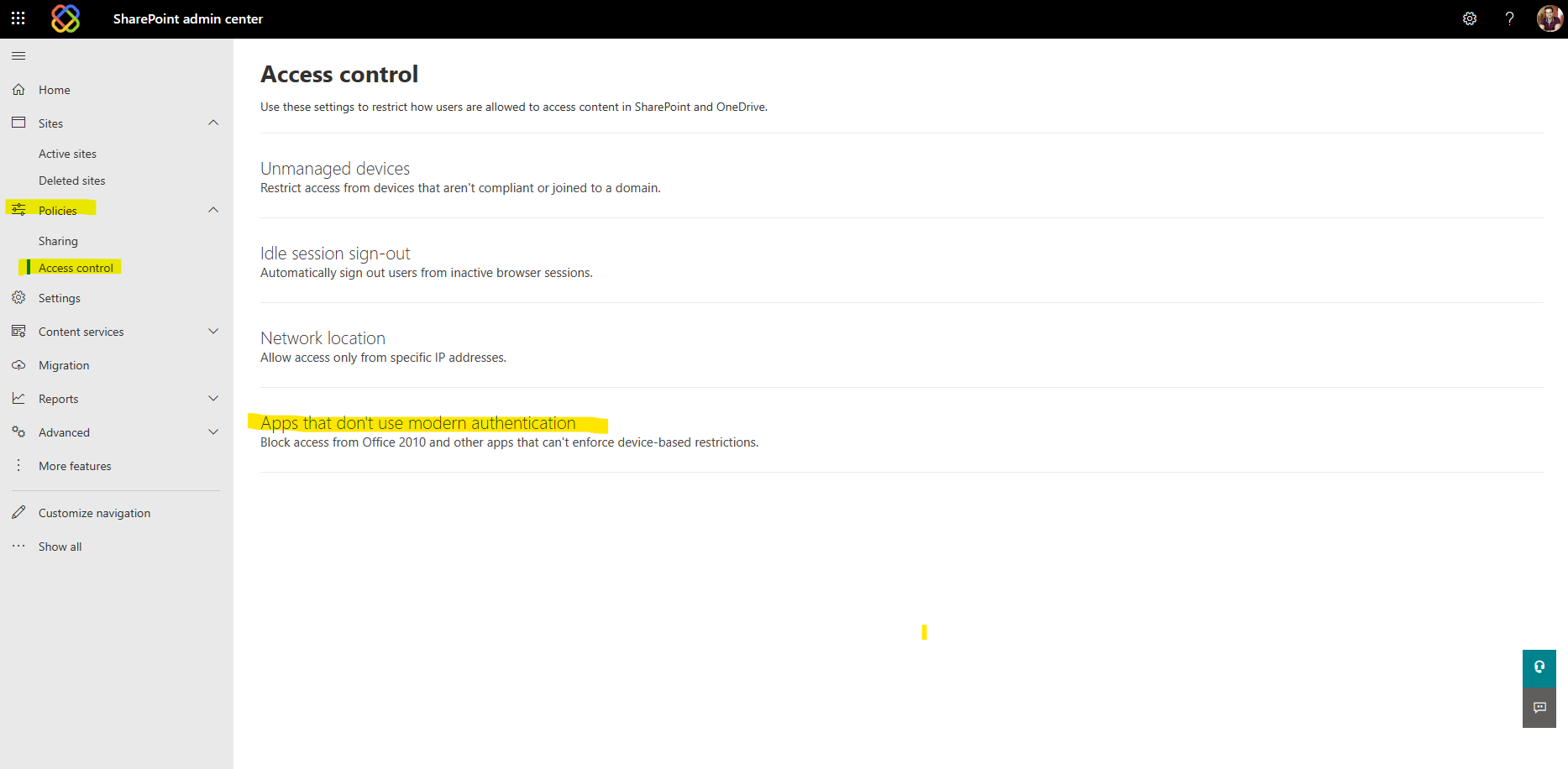
- Select the option “Apps that don’t use Modern Authentication” > Allow access.
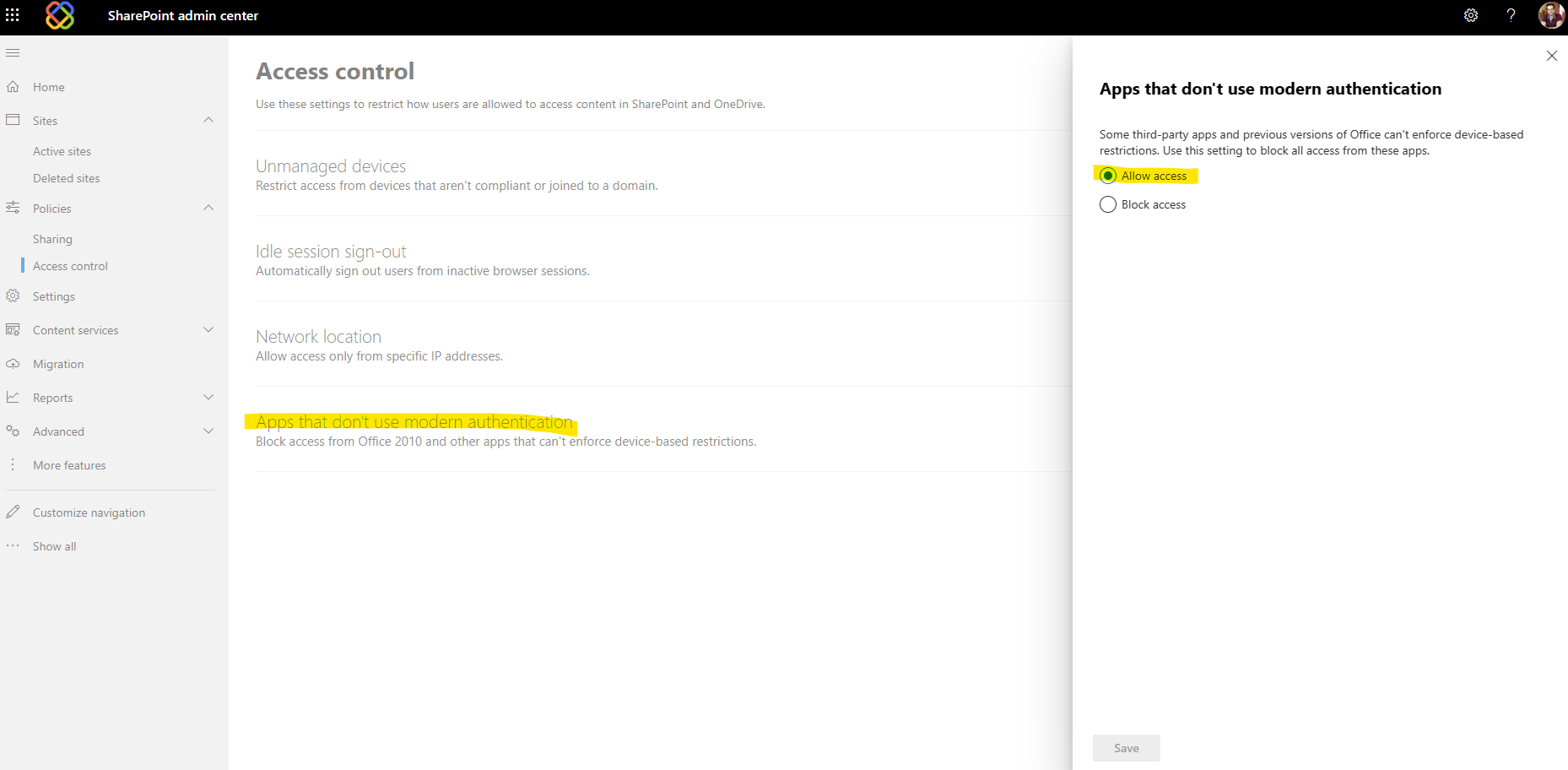
- Wait 15-30 minutes, then try again.
