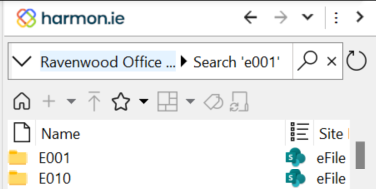Integrate Custom SharePoint Result Sources and Search Scopes into harmon.ie
harmon.ie allows you to filter search results using SharePoint result sources (search scope rules in SharePoint 2010). Result sources are defined in the Microsoft 365 administration Manage Result Sources page.
When adding one or more custom result sources, harmon.ie automatically adds a new search scope as well – All Content. If this scope is selected, no result source is used.
To invoke a custom search, user has to select both the search location (search This Library: <name>, This Site: <name>, All Teams and Groups, or All Locations) and the search scope (preconfigured or All Content).
The Efiles Only is an example of connecting a Search Result defined on Microsoft 365:
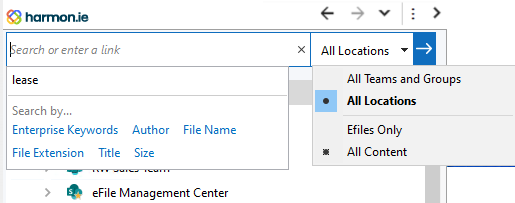
Limitation: When working with SharePoint 2010, harmon.ie only supports search scope rules of type Property Query.
To add a result source to harmon.ie:
Add the SearchScopeList registry key, as explained in Centrally Configure harmon.ie Classic for All Users via Registry.
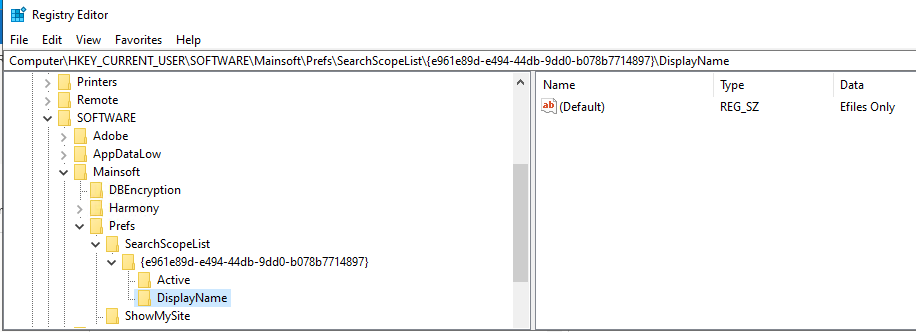
Here is an example of search results when searching for the Efiles Only result source: