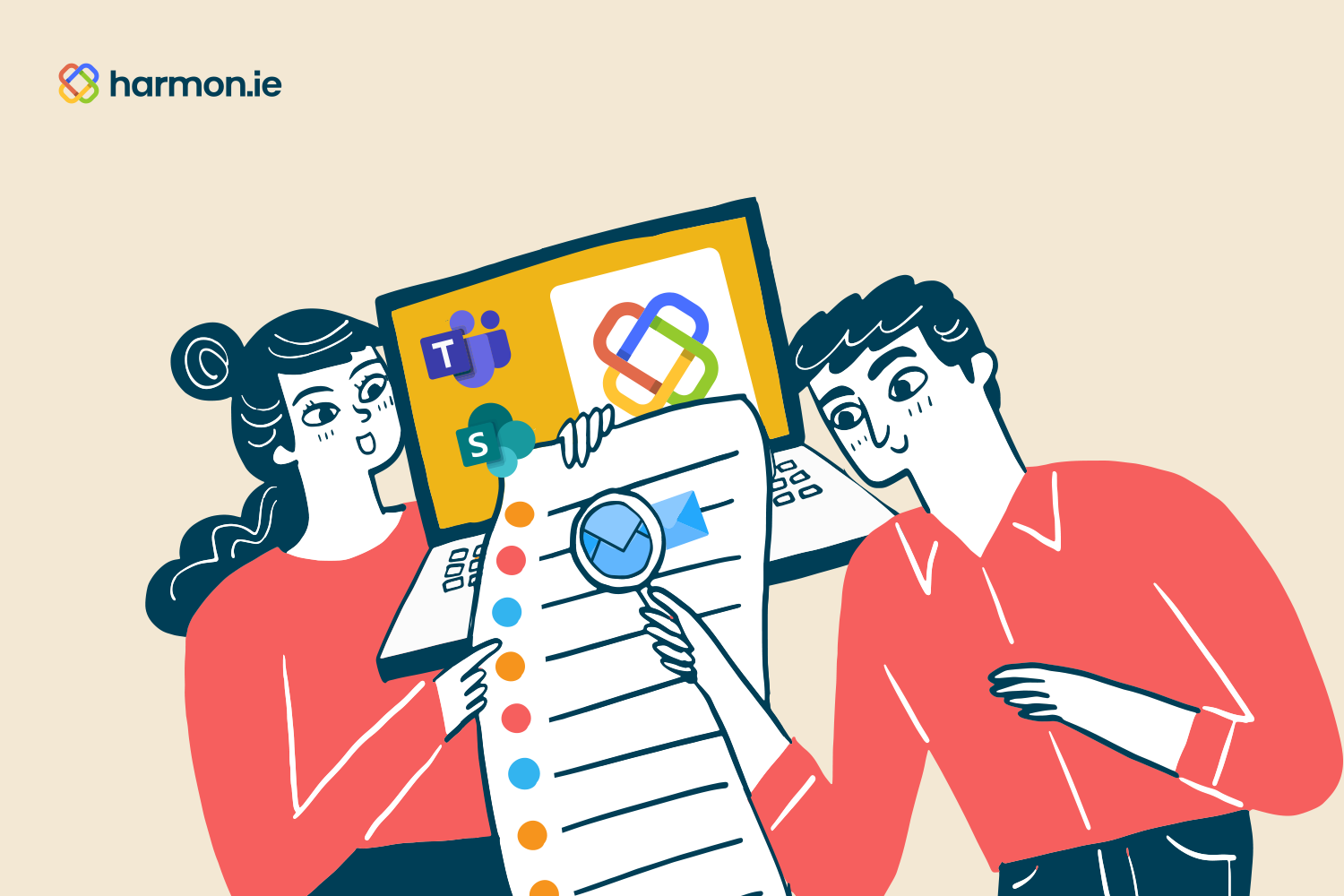Email Management Software for Outlook
SharePoint and Office 365 email management — directly inside Outlook.
harmon.ie is an email and information management software for Outlook that helps teams save emails and attachments to SharePoint, Teams, and OneDrive, with automatic metadata capture and clear saved status.
Important information lives in email — but it's siloed in inboxes
When emails stay in personal folders, teams lose context, duplicates spread, and it becomes difficult to find, share, or govern email later.
harmon.ie turns emails into SharePoint content
Save important emails where your team works. With harmon.ie, users can file emails and attachments into SharePoint, Teams, or OneDrive directly from Outlook, keeping conversations with the project so they’re searchable, shareable, and governed.

Why Choose harmon.ie for Email and Information Management?
Integrated with Outlook
harmon.ie works seamlessly within your Outlook inbox, providing an intuitive and familiar experience.
Enhanced Compliance
Save emails in SharePoint or Teams to maintain organizational policies and ensure regulatory compliance.
Productivity Boost
Simplify your workflows by connecting emails to documents and collaboration platforms like Teams.
Secure Email Solution
harmon.ie is a client-side application. No SaaS, backend, or external servers. This means your data never leaves your tenant.
Outlook Email Management Features
Save emails to Microsoft 365
Save emails and attachments to SharePoint, Teams, or OneDrive — without leaving Outlook.
- One-click saving from Outlook
- Drag & drop filing
- Save sent emails to the right location
Manage emails in SharePoint
Keep email with the project files so your team can find everything later.
- Save to the right library/folder
- Reduce duplication and “missing context”
- Keep project history accessible
Automatically tag and categorize emails
Save emails with consistent structure—so it’s instantly clear what was saved and where.
- Capture email headers as metadata
- Show saved status + location
- Improve retrieval and governance
Enable team email management in Office 365
Make important emails accessible to the team — not just personal inboxes.
- Save emails to Teams
- Keep shared context for projects and clients
- Support collaboration across Microsoft 365
Find emails and documents faster
Search SharePoint and Teams content from Outlook — by location, metadata, and context.
- Search across SharePoint and Teams
- Filter by location and metadata
- Quickly find the right email and attachment
Share files securely instead of attachments
Send links to Microsoft 365 files from Outlook to reduce duplicates and improve security.
- Attach as a link from Microsoft 365
- Avoid oversized attachments
- Keep recipients on the latest version
How To Manage Outlook Emails in Microsoft 365?
What is email management software for Outlook?
Email management software for Outlook helps teams organize and store important emails and attachments so they can be found, shared, and governed later. harmon.ie does this by saving emails from Outlook into SharePoint, Teams, and OneDrive.
How does SharePoint email management work?
With SharePoint email management, emails and attachments are saved into SharePoint libraries and folders, alongside related documents. harmon.ie enables this directly from Outlook using one-click saving or drag & drop, while capturing metadata for easier search. See also: Outlook-SharePoint integration.
How do I manage email in Office 365?
Office 365 email management typically means saving important email into Microsoft 365 storage and organizing it with structure and metadata. harmon.ie supports this by connecting Outlook with SharePoint, Teams, and OneDrive so email becomes part of the shared workspace.
Can I save Outlook emails and attachments to SharePoint?
Yes. harmon.ie is an Outlook add-in that lets you save emails and attachments from Outlook into SharePoint locations using simple drag-and-drop and organize them for future retrieval.
Can harmon.ie automatically tag emails with metadata?
Yes. harmon.ie can capture email properties like subject, sender, recipients, and date and map them into Microsoft 365 metadata so saved emails are easier to find and manage.
Can I attach SharePoint files to an Outlook email as a link?
Yes. harmon.ie allows you to attach SharePoint or Teams files as links from the sidebar, helping reduce duplicate attachments and support version control.
Does harmon.ie support email records management?
harmon.ie helps organizations save email into Microsoft 365 locations where Microsoft 365 governance policies can be applied and where content can be easier to retrieve later. Many teams use this structured approach to reduce risk and improve consistency. For retention requirements, see Email retention in Microsoft 365.
How do I save Outlook emails to SharePoint, Teams, or OneDrive?
- Open the harmon.ie sidebar in Outlook.
- Navigate to the SharePoint, Teams, or OneDrive location where you want to save the email.
- Drag and drop the email from Outlook into the harmon.ie sidebar to save it in the right Microsoft 365 location.
Bonus: harmon.ie saves the email headers (To, From, Subject) in SharePoint columns so you can easily find saved emails using filters or search.
How do I attach a SharePoint/Teams/OneDrive file in Outlook?
In New harmon.ie:
- Open the harmon.ie sidebar in Outlook.
- Find the SharePoint, Teams, or OneDrive file you want to send by email.
- Hover over the file and click Share > Add as link or Add as attachment.
In harmon.ie Classic:
- Open the harmon.ie sidebar in Outlook.
- Find the SharePoint, Teams, or OneDrive file you want to send by email.
- Drag and drop the file into an email message to attach a secure link. Hold the Alt key when dragging the file if you want to send a physical attachment.
How do I save sent Outlook emails to SharePoint, Teams, or OneDrive?
In New harmon.ie:
- Click the Save & send button above the recipients line in your email.
- harmon.ie opens. Hover over the location where you want to save the email and click Save & send.
In harmon.ie Classic:
- Click the Save on Send icon in harmon.ie’s ribbon button.
- Send your email.
- The Save to Microsoft 365 dialog opens, allowing you to select the location where you want to save the email.

Industry
Location
Number of employees
Case Study


Industry
Location
Number of employees
Case Study


Industry
Location
Number of employees
Case Study
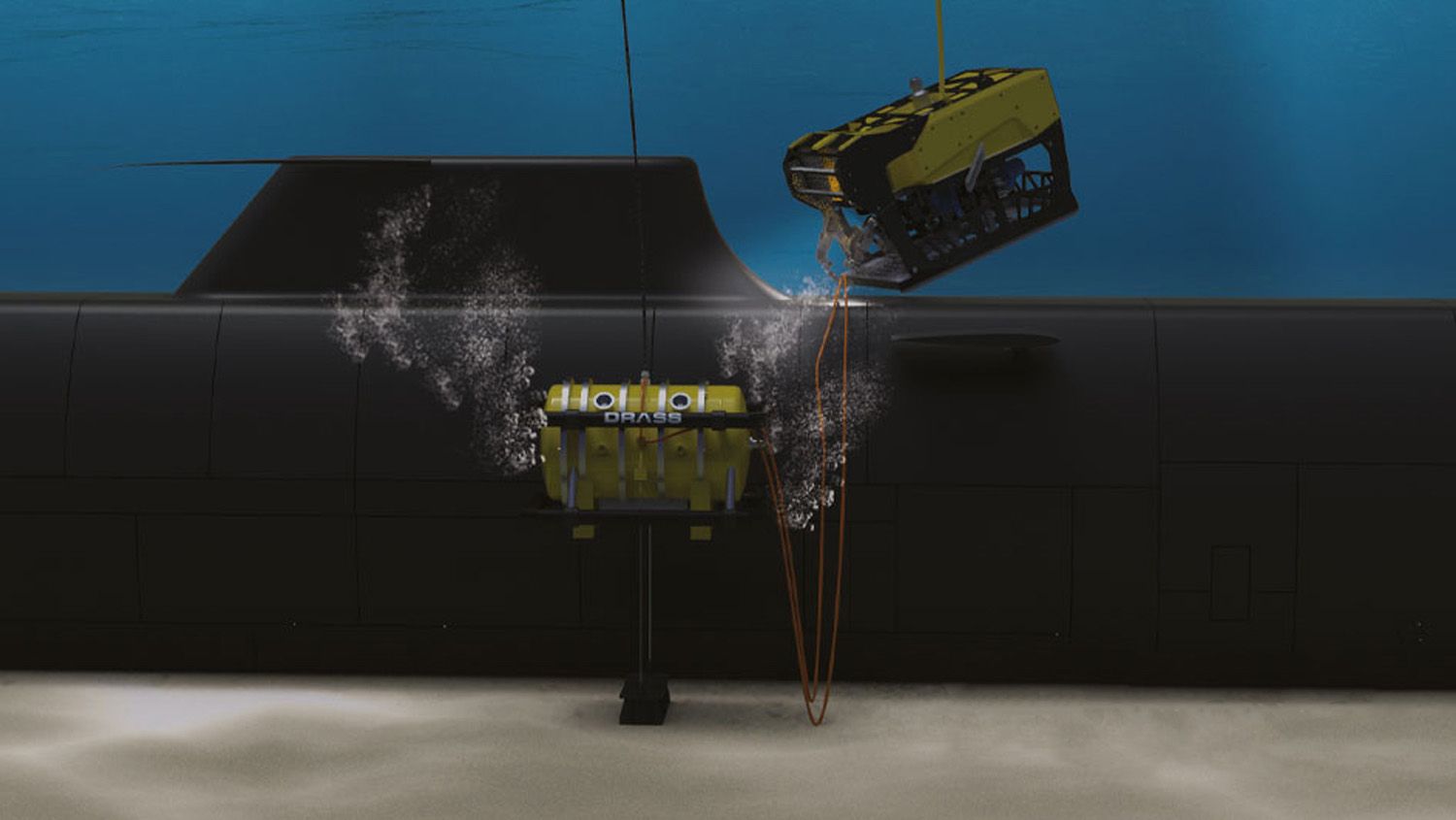
Helpful Documents