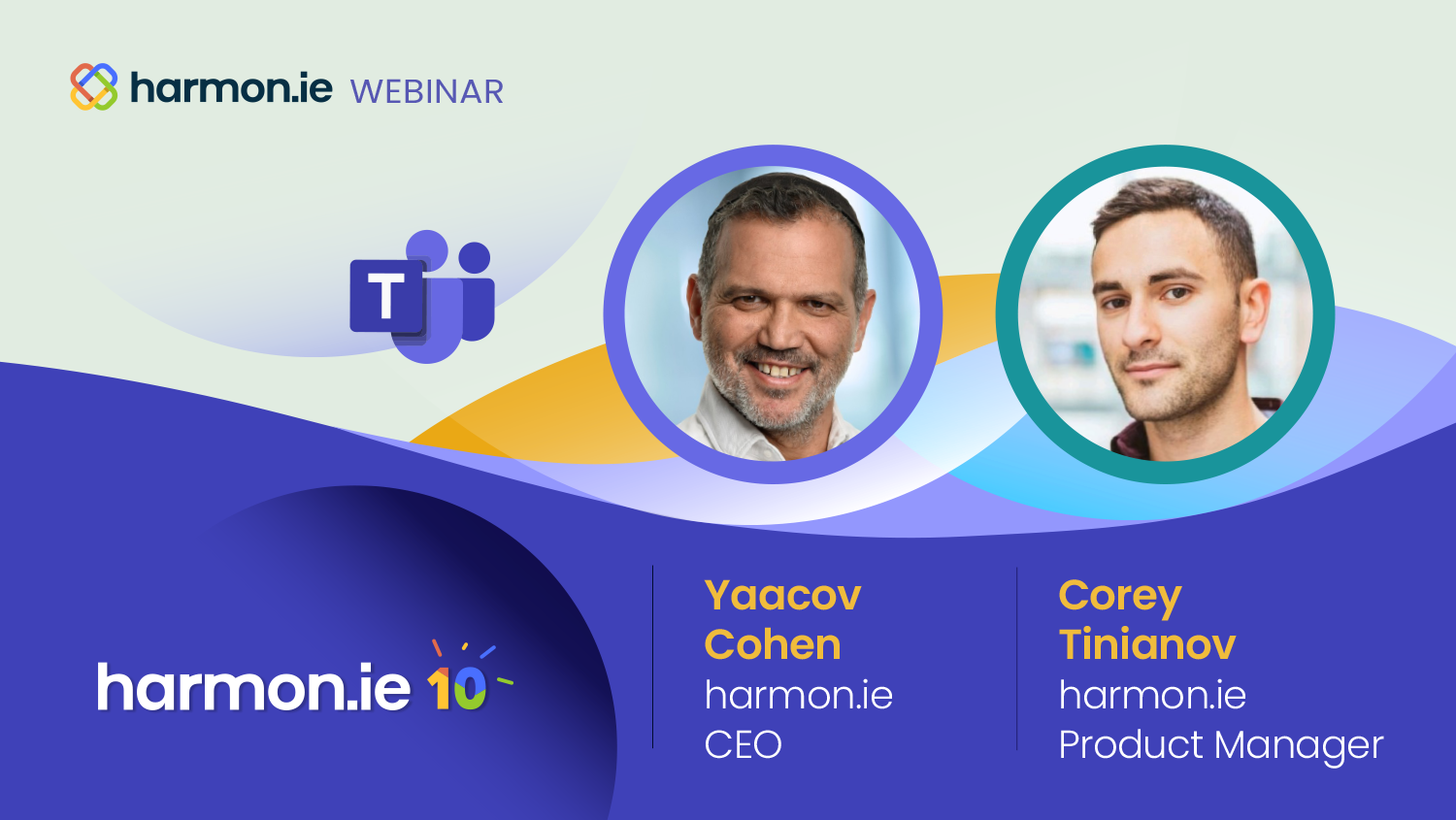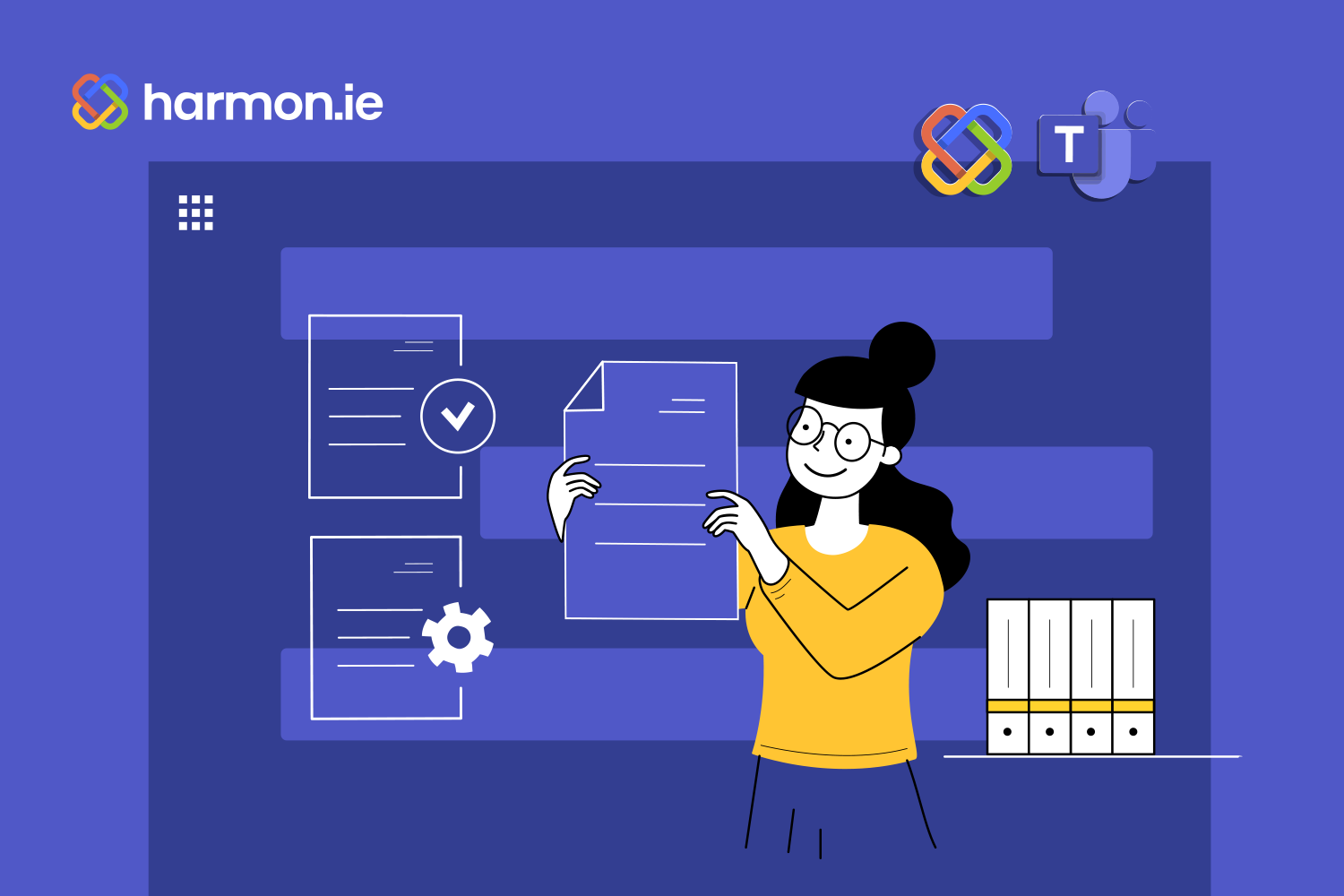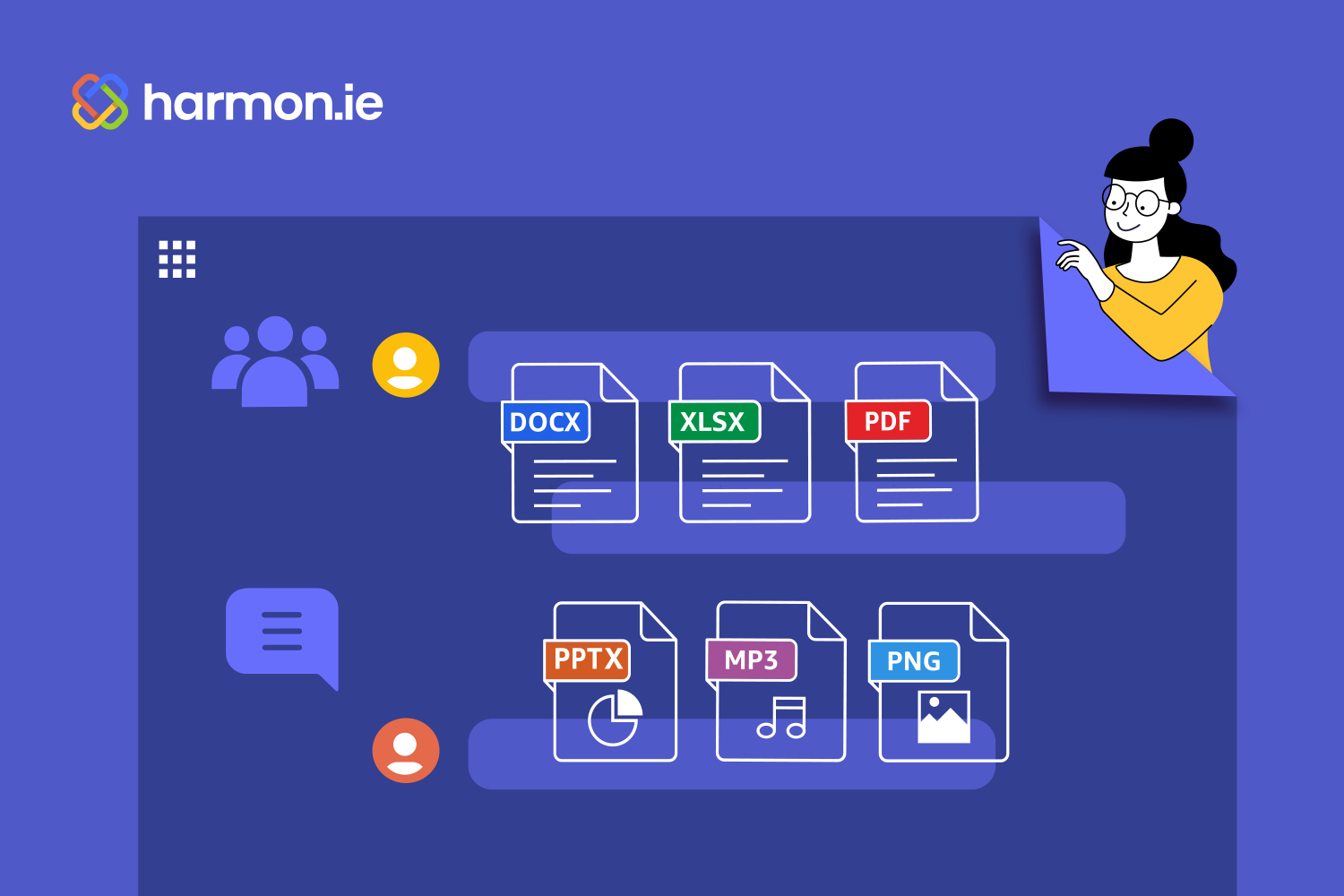MS Teams-Outlook Integration
harmon.ie brings Microsoft Teams to Outlook, allowing you to save emails and attachments in Teams, or attach Teams documents to email.
Efficiently manage documents and emails in Microsoft Teams.

Key Benefits
Bring Teams Files to Outlook
Stop jumping between teams, channels, folders, and sub-folders. A simple tree view inside Outlook makes it easy to find what you’re looking for, wherever it is on Teams.
Save Emails and Attachments to Teams
Drag and drop emails or attachments to instantly save them in any Teams location. Save email headers as metadata. An Email View on Teams displays every shared email and its metadata, creating a virtual, actionable shared inbox for everyone.
Attach a Teams File to Email
Drag and drop files from any location in Teams into an email in Outlook, to share them as a secure link or a physical attachment.
Emails in Teams With and Without harmon.ie
With harmon.ie
- Emails open in Outlook providing a ‘real email’ experience
- A virtual shared inbox
- Treats attachments as discrete files
- Organize and classify with metadata while you share
Without harmon.ie
- Emails open in a limited email viewer - can’t engage on the email
- No email or metadata view
- Can’t save attachments without the email
- Can’t organize and share at the same time
assmann gruppe Case Study
harmon.ie Helps assmann gruppe Manage Large Construction Projects in Microsoft Teams. harmon.ie makes it easier to save emails to SharePoint and Teams, helping assmann gruppe increase compliance across the company, significantly improving file management.

“harmon.ie helps us organize our files and easily save them to Microsoft Teams whether we’re in the field or at our desks.”

Teams Resources