Viewing OneDrive information
harmon.ie Classic gives you easy access to documents on your OneDrive and to folders and documents that were shared with you.
How to view OneDrive in the sidebar
- Open the All Locations view.
- Expand OneDrive to view document libraries on your OneDrive.
- Double-click a location to view your OneDrive documents.
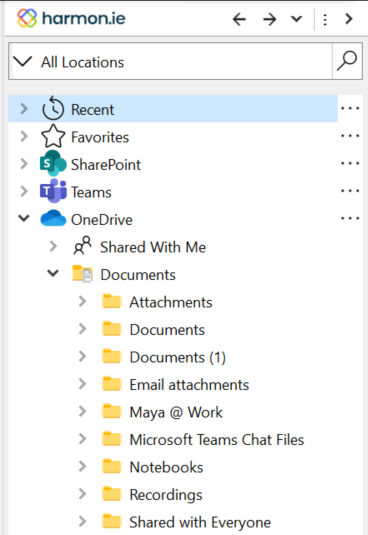
How to View folders and documents shared with you
This feature does not apply to SharePoint on-premises
- Browse to All Locations.
- Expand the OneDrive group.
- Double-click Shared With Me to view the items shared with you by other users. For each item you can see who shared it with you and when.
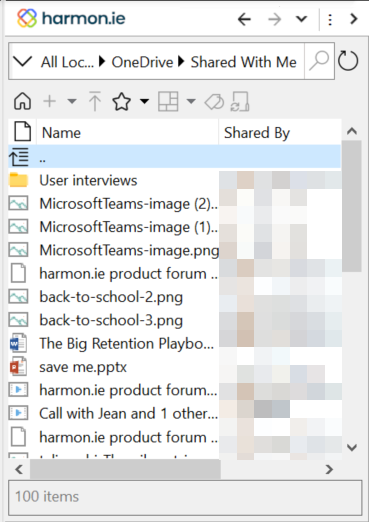
How to add OneDrive to the list of sites
If OneDrive wasn’t automatically added to harmon.ie, manually Add a site to harmon.ie. If OneDrive is defined for your user, it is automatically added to the list of SharePoint sites.
You can hide OneDrive from the sites list.
