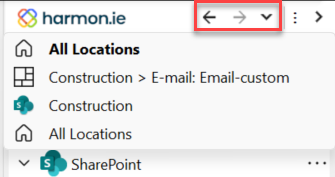Using the navigation history
harmon.ie Classic tracks a list of recently visited SharePoint, Teams, and OneDrive locations, allowing you to easily navigate between locations.
Click the Back () and Forward (
) buttons on the toolbar to revisit a recent SharePoint location or people view. You can also use the keyboard shortcuts Alt+Left arrow to navigate back and Alt+Right arrow to navigate forward. More shortcuts specific to harmon.ie are listed in the help topic Accessibility and keyboard shortcuts.
Click the down arrow next to the Back and Forward buttons to open a drop-down menu, showing a list of recent locations, allowing you to return to any of them easily. The current location is marked in bold.