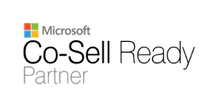Security
At harmon.ie, security and privacy are at the core of everything we do.
Both New harmon.ie (modern web add-in) and harmon.ie Classic (COM add-in) are designed to meet the strictest enterprise and government security standards, ensuring your organization’s data remains protected — always within your Microsoft 365 environment.
Your trust is our most important asset.

Security by Design
Your Data, Your Tenant
harmon.ie never stores or processes customer data outside Microsoft 365.
All emails, attachments, and metadata handled through harmon.ie are stored exclusively within your organization’s Microsoft 365 or SharePoint tenant, protected by your existing IT policies and compliance controls.Data in Transit
All communication between harmon.ie and Microsoft 365 is encrypted using Transport Layer Security (TLS 1.2 or higher).
No unencrypted data ever leaves your network.
Access Control
harmon.ie fully respects and enforces Microsoft 365 and SharePoint permissions.
Users can access only the information they are authorized to see, and content they do not have permission for is automatically hidden from view (“security trimming”).
Microsoft 365 Consent
harmon.ie uses Microsoft’s secure consent framework to connect to your organization’s data.
When the app is installed, Microsoft displays a permission request showing exactly what harmon.ie can access — only what’s needed to function.
Administrators can pre-approve permissions for the entire organization to simplify deployment.

Certified to Meet the Highest Standards
harmon.ie is proud to hold the following certifications:
- ISO 27001 certified for information security management
- Microsoft 365 App Compliance program for New harmon.ie
- GDPR compliant
- Microsoft Trusted Gold Partner and Preferred Content AI
- Supports Microsoft GCC and GCC High environments for government and regulated sectors

Product-Specific Security
New harmon.ie Security
New harmon.ie is a static web application hosted on Microsoft Azure, leveraging Azure’s globally certified and compliant cloud environment.
It uses modern authentication (OAuth 2.0 On-Behalf-Of flow) through Azure Active Directory, fully supporting single sign-on (SSO) and multi-factor authentication (MFA).
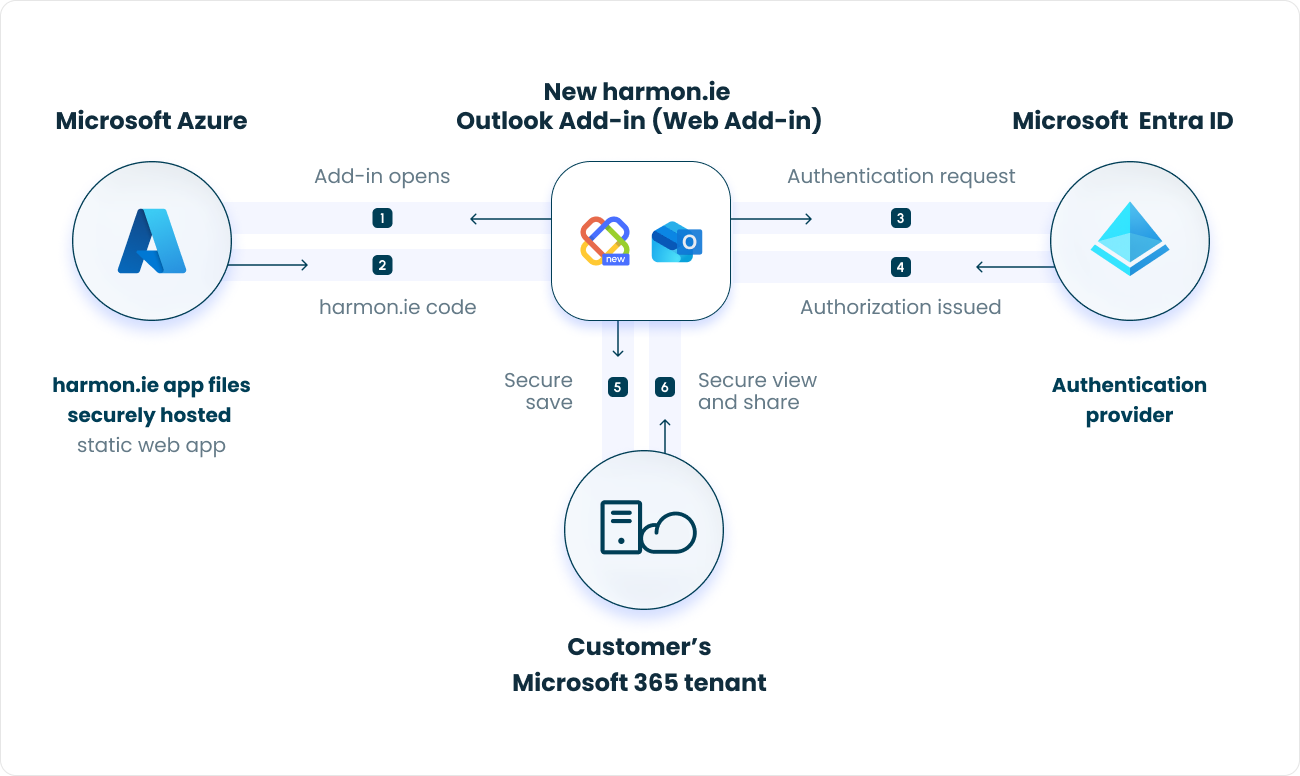
Highlights
- Hosted on Microsoft Azure, inheriting Azure’s enterprise-grade certifications (ISO 27001, SOC, FedRAMP, GDPR)
- No harmon.ie backend — all operations occur within your Microsoft 365 tenant
- Deployable via Microsoft AppSource or Centralized Deployment in the Microsoft 365 Admin Center
- Fully aligned with Microsoft 365 security, compliance, and identity frameworks
- Permissions granted only through Microsoft’s secure consent mechanism
FAQ - New harmon.ie security
Does New harmon.ie store any data?
No. New harmon.ie does not store or process any customer data.
All emails, attachments, and metadata managed through harmon.ie are stored entirely within your organization’s Microsoft 365 tenant, under your existing IT security and compliance controls.
Is harmon.ie GDPR compliant?
Does harmon.ie support Microsoft security frameworks?
Yes. New harmon.ie is fully aligned with Microsoft 365 and Azure security frameworks, ensuring seamless integration with your organization’s existing security, compliance, and authentication mechanisms.
Who can access harmon.ie settings and data?
harmon.ie Classic Security
harmon.ie Classic is a client-side application installed locally on the user’s desktop.
It connects securely to Microsoft 365 or on-premises SharePoint, with no intermediate servers or harmon.ie-hosted infrastructure.
All communication is authenticated through your organization’s identity provider and secured end-to-end with industry-standard encryption.
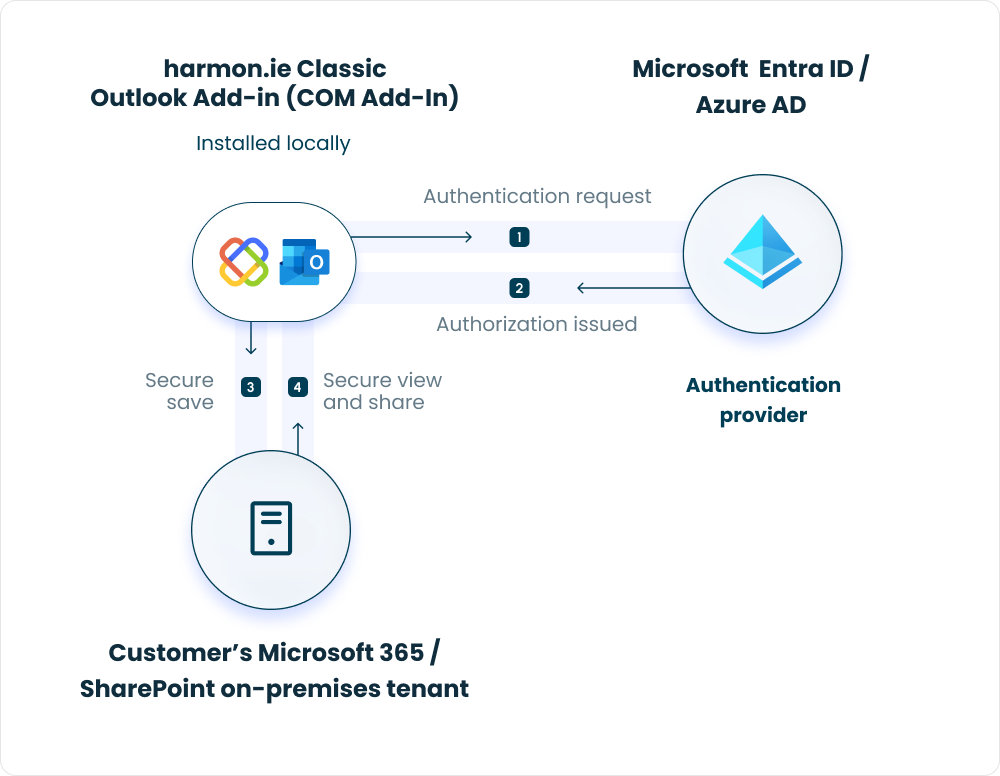
Highlights
- Runs entirely on the user’s device; no data sent outside Microsoft 365
- Connects directly via HTTPS to SharePoint and Microsoft 365
-
Supports a full range of authentication methods:
- Integrated Windows Authentication (Active Directory NTLM/Negotiate)
- Form-Based, HTTP Basic/Digest, and Multi-Factor Authentication
- OAuth 2.0 (On-Behalf-Of flow) for modern SharePoint APIs
- Works seamlessly through enterprise VPN and firewall configurations
- Uses only standard Microsoft APIs and SharePoint Web Services for communication
FAQ - harmon.ie Classic security
Does harmon.ie Classic store or process my data?
No. harmon.ie Classic is a client-side application. It runs entirely within your Microsoft 365 tenant or on-premises SharePoint environment. Emails, files, and metadata never leave your tenant — harmon.ie Classic does not use external SaaS or backend servers.
Your Microsoft 365 data never leaves your tenant.
Does harmon.ie Classic require additional infrastructure or firewall changes?
How are SharePoint permissions enforced?
harmon.ie Classic strictly enforces all native SharePoint permissions. Users cannot perform actions they are not authorized to in SharePoint. Security trimming hides sites, libraries, or folders they do not have access to.
Is harmon.ie Classic GDPR compliant?
Does harmon.ie Classic support GCC High environments?
Yes. harmon.ie supports Microsoft 365 GCC and GCC High tenants, enabling secure use in government and highly regulated industries.