Drass Manages Emails and Documents in SharePoint and Teams Using harmon.ie
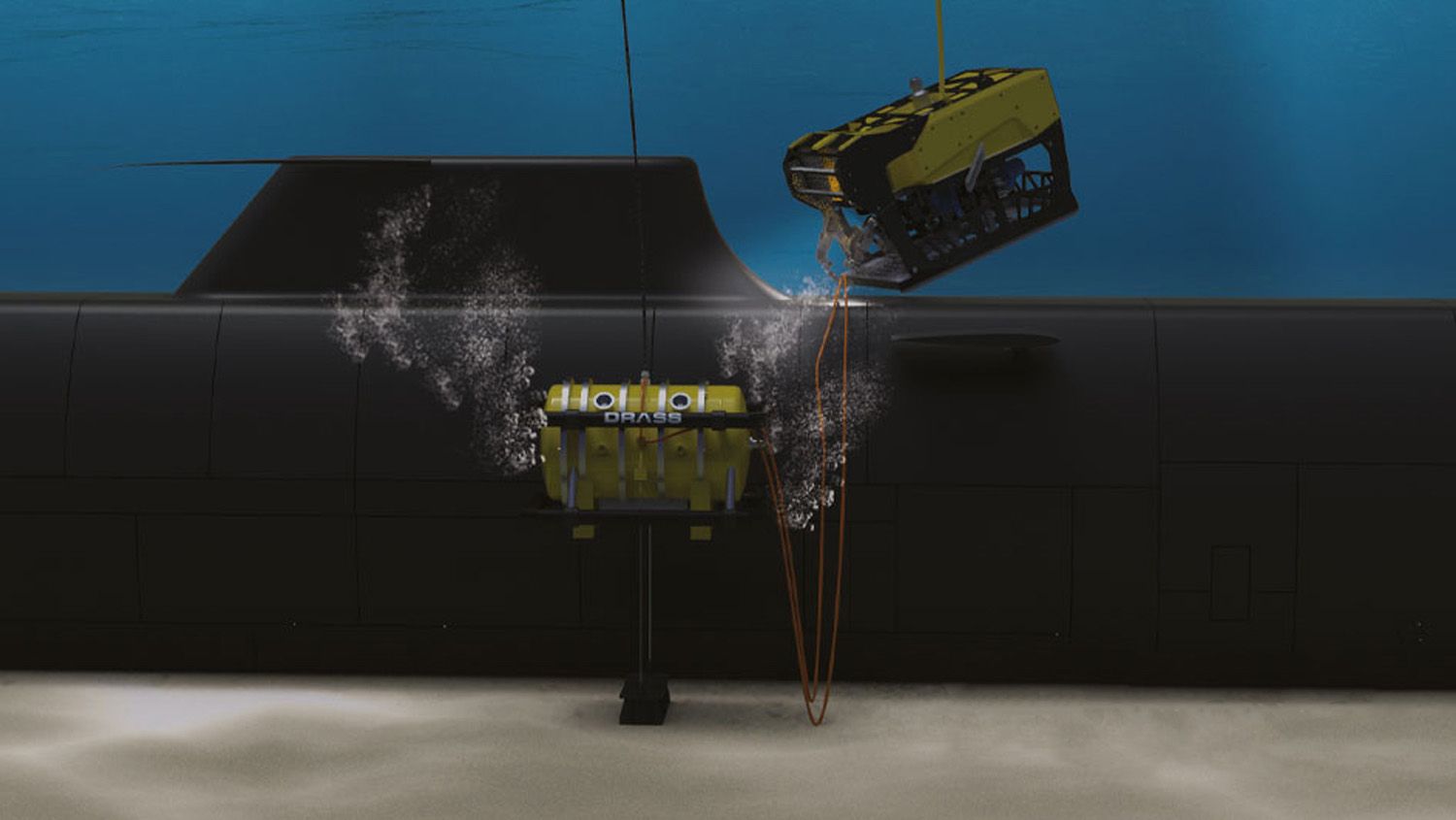

Industry
Engineering & Manufacturing
Location
Global
Company Size
About DRASS
DRASS Group is a recognized global leader in defense, commercial diving, and hyperbaric solutions. With a remarkable catalogue of patents and innovation since the 1920s, DRASS has recently come to the fore as an important manufacturer of hyperbaric solutions that are key in treating life-threatening COVID-19. As a global company, keeping employees around the world on the same page is a challenge – particularly when it comes to sharing business documents and emails in a way that makes them easily accessible across the organization.
Disconnected systems
Like many global companies, communications and email management at DRASS comprise a vital part of day to day operations. To facilitate effective global communications, DRASS is increasingly leveraging SharePoint and Microsoft Teams for communications and document sharing. And with the advent of the COVID-19 situation, remote working has increased and DRASS is adopting Teams for chat, meetings, and document storing.
DRASS relies on Outlook email as a primary method of communication, especially with external parties such as customers, suppliers, and partners.
The result is that Outlook and SharePoint represent two communications silos and working with them both has presented DRASS with challenges to maintain a single, coherent repository of important emails and documents that can be accessed by authorized personnel.
The challenge
To encourage a streamlined workflow, DRASS workers are limited to 10GB of Outlook email storage during 2020, which will be decreased to 2 GB in 2021. Therefore, workers are encouraged to store important emails and attachments in a centralized SharePoint location, so content is available to them over time, as well as to remote colleagues. Keeping documents in a secure, central location is critical because remote colleagues need to collaborate on business emails and documents; everyone needs to be on the same page, working on the latest version of a contract, proposal, or project plan. DRASS turned to SharePoint to solve the storage and access problem. But workers found capturing emails and documents in SharePoint complicated. Furthermore, since DRASS maintains many site collections for each department, figuring out where to store emails and documents on SharePoint was a chore.
The solution - seamless document and email management
Based on the recommendation of a local partner, DRASS turned to harmon.ie to make it easy for business and IT workers to drag and drop emails and documents directly from Outlook to the appropriate SharePoint locations, and to specify required metadata during the process.
“Adoption was smooth. We didn’t do any training, we simply post training videos on our Streams site in Teams and our workers self-educate,” said Cesare D’Amico, IT Manager at DRASS Group.
With harmon.ie, correspondences and business documents of all kinds can be seamlessly preserved in the appropriate SharePoint folder. harmon.ie sits inside Outlook, meaning users simply drag and drop emails from Outlook into the appropriate SharePoint folder in the harmon.ie sidebar. Soon, workers will enjoy the same workflow to add emails and documents to Teams’ channels and conversations.
“Metadata is critical for finding stuff quickly”, says D’Amico, and it is used extensively. harmon.ie prompts users to add the appropriate metadata when saving email and document attachments. The result is that once emails and attachments are captured, other users can find them easily.
The bottom line is that harmon.ie makes it easy for DRASS to keep important emails and documents in the right place. It allows everybody in the organization to be on the same page, maintaining a single version of the truth across the entire workplace environment.
The Future - Teams
Since rolling out harmon.ie, DRASS has seen a significant rise in the number of documents and emails that are shared into SharePoint. The next natural stage is enabling the harmon.ie integration with Microsoft Teams. Teams is now being rolled out at DRASS, for chat, meetings, and for content sharing. As with SharePoint, harmon.ie sidebar empowers users to drag-and-drop documents and emails into the Files location of Teams channels directly from Outlook, then post documents and emails to conversations, and continue the discussion in Teams.
Bring Everything Together in SharePoint, Microsoft Teams, and OneDrive
Unify your content – emails, documents, and conversations – drag and drop Outlook emails and attachments into SharePoint, Teams, and OneDrive.
