Aon Achieves 95%-100% SharePoint Adoption with harmon.ie


Industry
Finance & Legal & Insurance
Location
International
Company Size
35K+ employees
About AON
Aon Hewitt is a global leader in human resources (HR) consulting and outsourcing. A unit of the $12-billion risk management, reinsurance and HR giant Aon, Aon Hewitt provides advice on retirement, pensions and investments to companies ranging from small businesses to large corporations.
As a consultancy, Aon Hewitt’s business depends heavily on managing knowledge and information, which is contained not only in documents but also in e-mail communications between clients and teams of advisers. A big client, for example, could be serviced by as many as 10 Aon Hewitt consultants across multiple locations. Keeping all team members on the same page – literally – can be difficult. “Team effort and collaboration is absolutely critical, but managing that can be a challenge,” explains Dominic Makemson, principal consultant at Aon Hewitt U.K. “If a client asks for something, we need to be able to quickly find the right information in our system.”
The Challenge
Business requirements
Makemson’s group, in particular, provides advice to both corporations that sponsor pension plans as well as the trustees that administer them. The two parties are advised independently, so the firm has to control access to certain information and document how it maintains that access control. The firm must also comply with many regulatory mandates: the U.K. Data Protection Act, the U.K. Financial Services and Markets Act and the more recent U.K. Financial Services Act of 2012, as well as the U.S.’s Sarbanes-Oxley Act. There are also professional standards, such as those published by the U.K.’s Institute and Faculty of Actuaries, not to mention Aon Hewitt’s own internal standards regarding quality, data security, privacy and conflicts of interest.
Technical requirements
The company had been using a combination of paper and IBM Notes applications as its knowledge and document management system, but it was not comprehensive. Documents were not always stored in the same place. Emails were not necessarily stored along with the relevant documents. Aon Hewitt wanted one repository for all emails and documents, organized by project and easily searchable. In short, it wanted an entirely digital filing cabinet.
The Solution
PulsePoint: The SharePoint Journey
When it transitioned to Microsoft tools, Aon Hewitt chose SharePoint for managing its document and email-based interactions with clients. The firm customized SharePoint to implement its specific business processes, integrating the company’s time-billing system, organizing work into project folders and automating various approval chains to ensure audit trails. But the company still needed a way to capture and save e-mails in SharePoint. It also realized that the entire system had to be easy and intuitive so consultants would use it.
“The system needed to be very natural to use…that was one of our main requirements.”
- Dominic Makemson, principal consultant at Aon Hewitt U.K.
After evaluating several options, it adopted harmon.ie because it allowed access to SharePoint through Outlook. With harmon.ie, users could drag and drop e-mails directly from Outlook into SharePoint, thus ensuring they were saved in the appropriate place and searchable when others in the team needed to see the latest communications with a client. “Why wouldn’t you want to work from your e-mail window?” asks Makemson. “That’s where we spend 90 percent of our time.” Aon Hewitt also liked the fact that it could use harmon.ie’s software development kit to customize and private-label the system as part its customized SharePoint implementation.
Aon Hewitt rolled out the SharePoint system, powered by harmon.ie and branded ‘PulsePoint,’ to its 2,000 consultants across the U.K., Holland and Switzerland in 2014. The rollout focused on explaining the business processes, rather than the technology. Because of harmon.ie’s intuitive interface with Outlook, “we didn’t need to train much,” says Makemson. The company simply demonstrated what users could do with it, such as how they could drag and drop e-mails and documents directly into SharePoint.
“harmon.ie was intuitive enough that people could then go their own way and use it with little further guidance.”
- Dominic Makemson, principal consultant at Aon Hewitt U.K.
Today, the system provides many benefits, including:
- Facilitating team collaboration and communications across offices and geographies
- Guaranteeing that business processes are followed and that e-mails and documents are put into the PulsePoint system, classified by project. This means all relevant material is in one place and easy to search.
- Ensuring that all team members see up-to-date versions of e-mails and documents.
- Saving money on e-mail storage. Because teams access the same documents and e-mails, they don’t have to e-mail each other multiple attachments, which increases both traffic on the network and storage requirements. The company spends about £2 million a year on e-mail storage, says Makemson.
- Maintaining access control. Users can only see what they’ve been approved to see.
- Creating and maintaining accurate audit trails.
Reaching business goals
The PulsePoint system, powered by harmon.ie, helps Aon Hewitt accomplish its business goals by ensuring that business processes are implemented and by enabling better communications and collaboration among team members.
One potentially cumbersome business process that PulsePoint automates is “Q-signing.” Before particular e-mails and documents containing client advice can be sent, PulsePoint automatically launches a form that requires a user to sign off (using a “quality sign”) on the material. Much of Aon Hewitt’s advice is based on financial calculations, so it needs to document who calculated the numbers, what assumptions were made, which data were used, and who reviewed the calculations, for example. “We link e-mails to the underlying Excel model that uses the calculations or the Word report that was used to give the advice, and we flag the names of the individuals who did the work and reviewed the work,” explains Makemson. Once the user fills out and submits the form, the system sends an e-mail to the appropriate person to approve it before the advice is sent to the client.
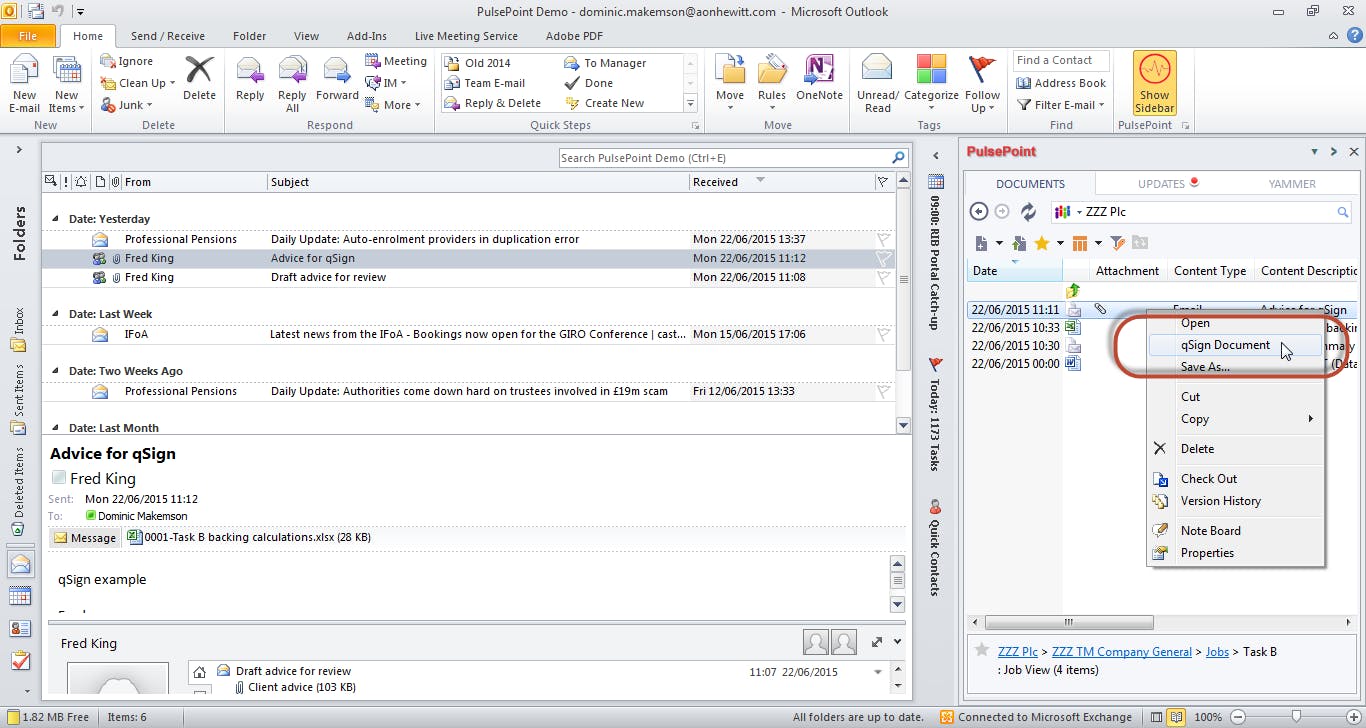
PulsePoint simplifies other mundane, but important, business processes, such as keeping track of billing codes. When a user drags and drops an e-mail into a particular project folder in the system, it is automatically mapped to the correct activity code for Aon Hewitt’s time billing system, ensuring accurate tracking of time spent on particular projects.
PulsePoint eases communication and collaboration tasks for the team. For example, it automatically files a copy of e-mails and attachments sent regarding a particular project, so no communication is missed because someone neglected to manually upload an e-mail to SharePoint. When working on an e-mail, the user can click a button that shows the location of all the material relevant to that client, and can navigate to those e-mails and documents with a single click. In addition, colleagues can collaborate on draft e-mails and documents before sending approved versions to clients. One user can write a proposed e-mail, click “save draft,” and the system sends the draft to a colleague.
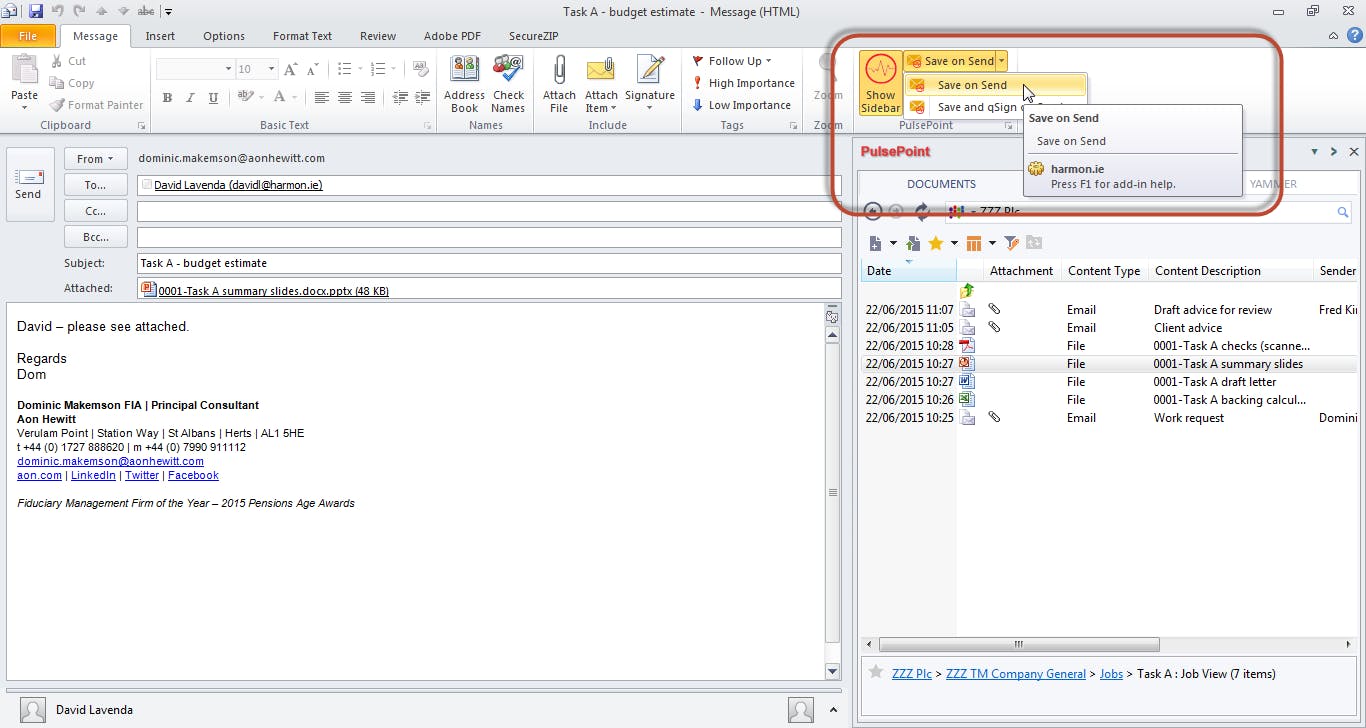
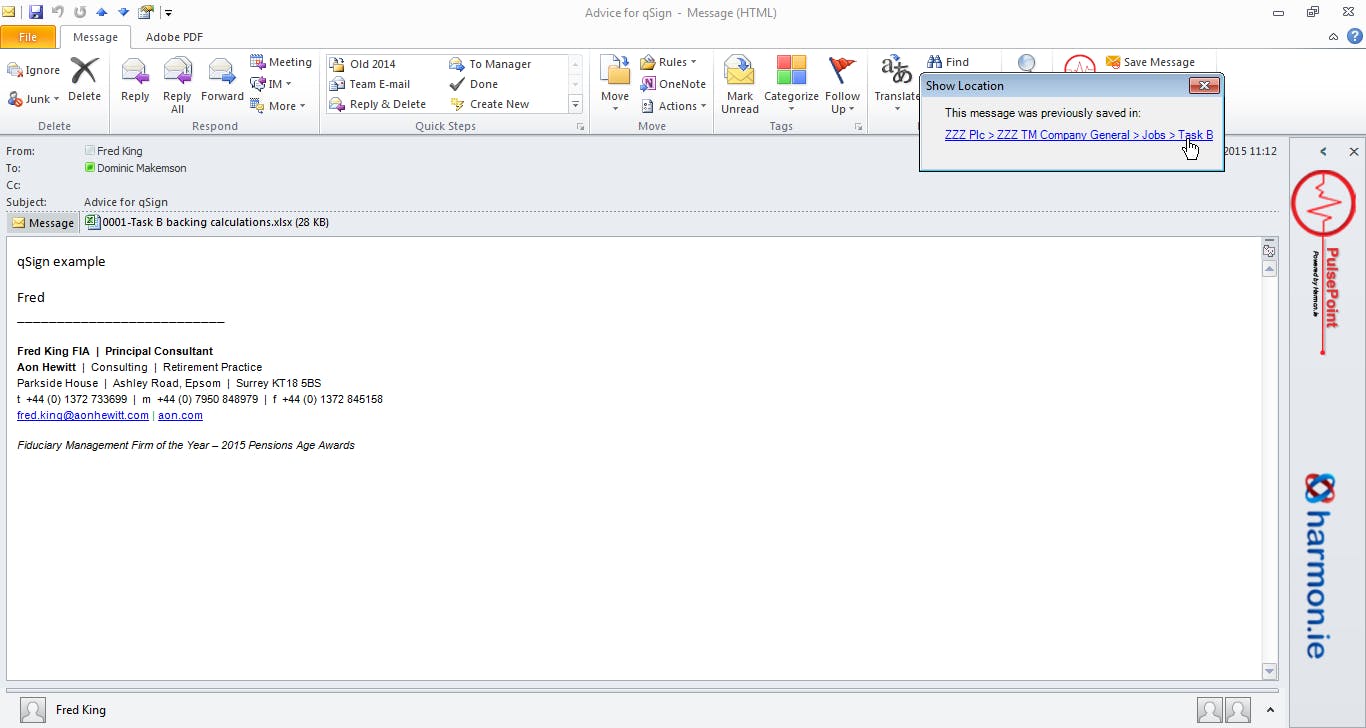
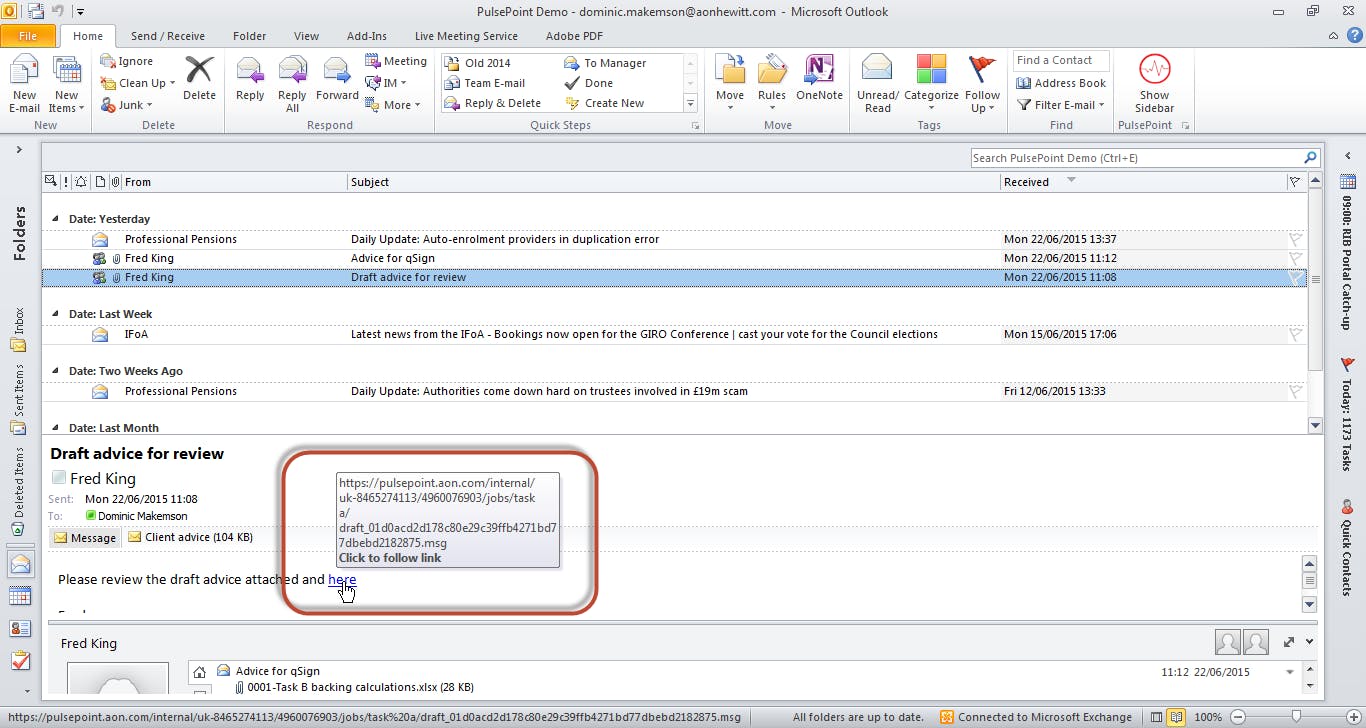
“Because it’s so easy to use with harmon.ie, we’ve achieved 95%-100% adoption of SharePoint in the first year.”
Future Plans
Makemson notes that because it’s so easy to use with harmon.ie, adoption of SharePoint is close to 100 percent. In the next phase of the project, Aon Hewitt plans to improve search capabilities and expand use to other business units. In these phases, Aon Hewitt can use harmon.ie’s integration with OneDrive fto realize additional business value.
Already, harmon.ie has played an important role in the successful use of SharePoint at Aon Hewitt. “It makes managing the client account easier,” says Makemson. “Once it is set up, it runs itself.”
Bring Everything Together in SharePoint, Microsoft Teams, and OneDrive
Unify your content – emails, documents, and conversations – drag and drop Outlook emails and attachments into SharePoint, Teams, and OneDrive.
